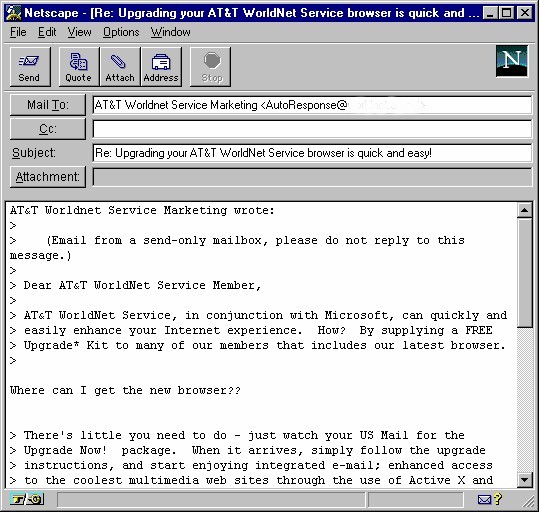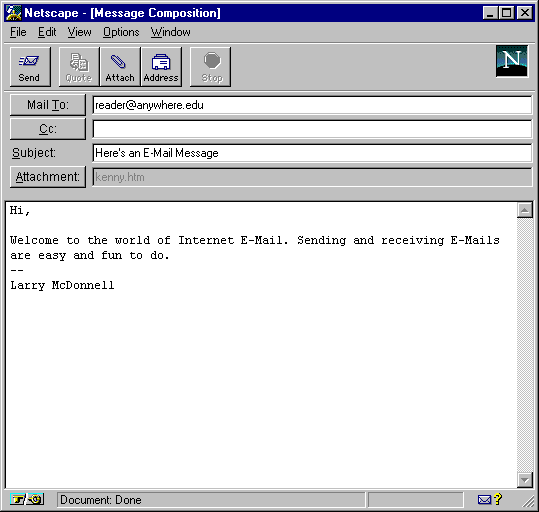
The following is an example of how to create an E-Mail message.
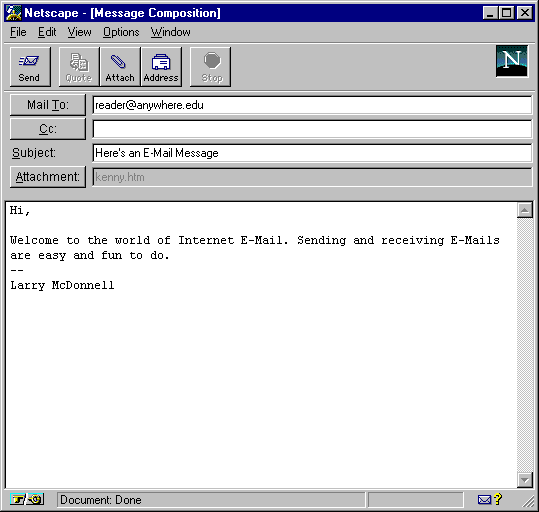
This message is simple and to the point. I am sending a message to a single user. I will move my mouse pointer to the "Send" button and click it. The application will contact my E-Mail server to notify it that I wish to send a message. Earlier, I used the post office to deliver my mail. I am putting an "e-mail" in my mailbox waiting for the E-Mail post office to take my mail. The E-Mail server will look at the "sender’s address" and ship the "e-mail" to the E-Mail server of the "sender’s address".
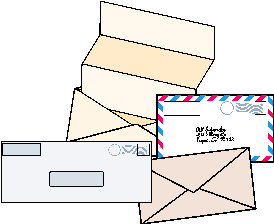
It should be known that the United States Postal Service is more reliable in delivering your mail than the Internet. There will be a small percentage of your messages that will not be delivered. The Postal Service has standardized the equipment and procedures to deliver the mail. The Internet relies on individual E-Mail systems to communicate with other individual systems over an informal network There are many points of failure. Don’t get me wrong. I would say that over 99.5% of your messages will be delivered. If there is a problem, you will be notified that the message you sent was not delivered. Most E-Mail systems will try for several days to deliver your message.
The most common action when you receive an E-Mail message is to send a reply to the person who sent it to you. First, you move the mouse to the "Re:Mail" button and click it. The application will display another window. The "Reply" E-Mail message will display a copy of the message that was sent to you. Why would this happen?
Remember that the purpose of E-Mail on the Internet was used to coordinate projects. After replying to the same E-Mail message several times, the message provides a trail of the discussion.
There is another benefit for placing a copy of the original message in your reply. You can answer the message point by point. In this example, I was informed by A.T. & T.ä of a browser upgrade. I asked where the browser is located.