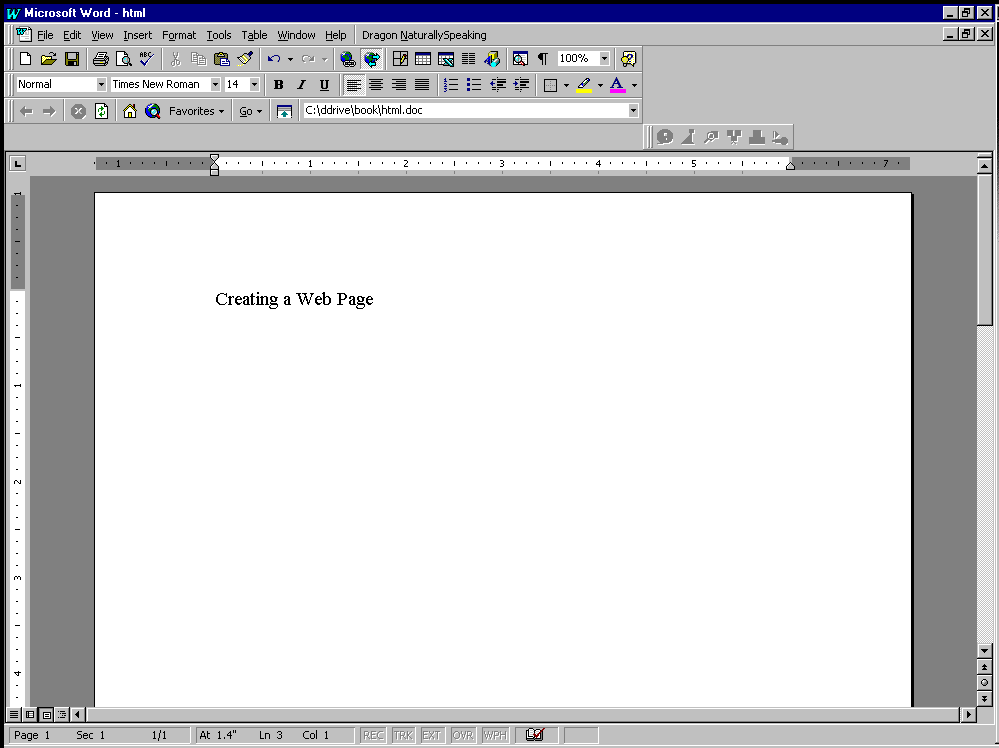
For our example, we will create a web page from scratch. I will assume you have some basic understanding of how to use the common features of a word processor.
If we go back to the PowerPointä section of the manual, it was recommended to create an outline of your presentation to help generate a roadmap of how the information will flow. This concept still applies when creating a series of web pages. Information needs to be presented in a logical manner. If it is not, you will lose the audience.
Next, we must design the layout of the page. Using Microsoftä Word 97ä , we can position the text and graphics, as the user will view the page. The page we will design will provide information on how to create a simple web page. For our first web page, we are going to create a page that details the basic components of a web page. In the example below, the title of the page can be left justified using the page alignment feature in Wordä .
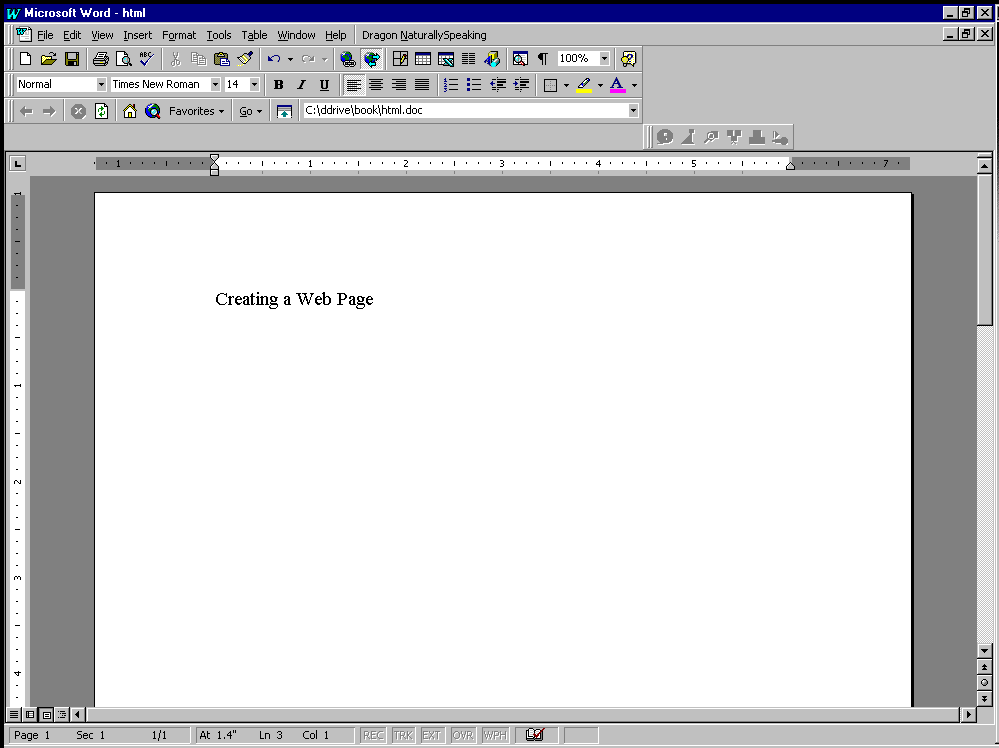
Remember to be creative. For example, using different font sizes is a start. The document can display text that is bolded or underlined. To increase the size of the font, select the text and from the pull down menu choose the font size desired.
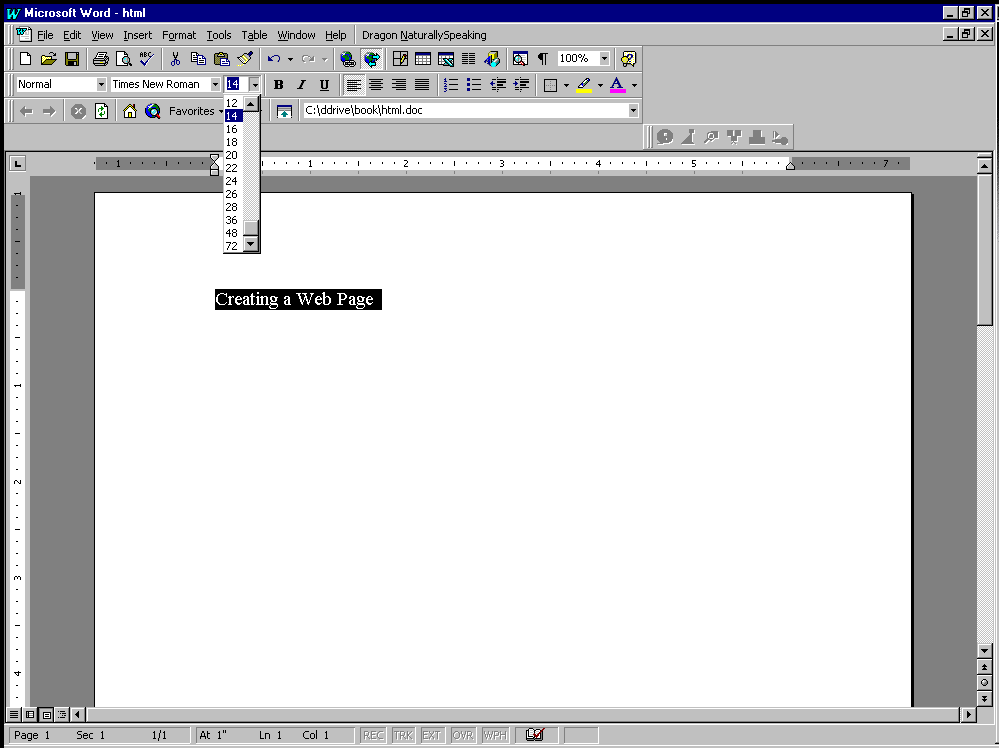
In this example, the title of a web page's font size was set to 24. This allows the developer the ability to create an eye-catching title. As with all presentation methods, the developer must touch different senses of the audience.